This report, How to Start An Internet Radio | 2023 Guide is put together to simplify your understanding of how to start an Internet Radio. Ensure you read to the end to get all the details to help you make the best decision.
Before starting an Internet station, there are multiple elements to consider. You need to decide what type of Radio Station you want to operate and be intentional about it. Will you be doing an all-music thing? What about having distant presenters or DJ’s? Do you consider a physical studio set up? How will you get the audio to the streaming server and what type of server protocol will you be using? How many listeners slots and what audio quality will you be putting out to your listeners?
Now let’s consider a use case scenario of someone who wants to stream both live and via AutoDJ and also want to run talk and music as mixed contents.
Step 1: Get Your Equipment
It’s a computer technology thing so you will need a fairly decent computer, Microphones, Headphone, an Audio mixer to balance out your music and voice and other elements like phone calls or even jingles/Station IDs. The computer will serve as 
Step 2: Order Stream Hosting Service
As it relates to Internet Station, you’re better off with a good commercial streaming server. This is what sends your content to all your listeners across the world or your desired local area of coverage. But before you order you need to consider the following golden elements for your station:
Streaming Protocol: The first thing to consider on how to start an Internet Radio is what type of streaming protocol will you be using. There are two dominant types, Shoutcast and Icecast. While there are some differences, their job is the same to get your broadcast to your audience. As a stream host, we recommend Icecast because it’s an open-source system and it’s free and also regularly updated. As of the time of this writing, it also natively supports (https//) SSL-secured streaming while Shoutcast doesn’t. The modern Internet is quickly frowning against non-SSL secured streaming protocols. Also, using Shoutcast with settings of AAC or mp3 greater than 128kbps will cost you extra money, as Shoutcast.com needs you to pay them for your premium configurations.
How many listeners? The second thing to consider is how many listener slots you need. In essence, the highest amount or number of listeners you want to be able to handle at the same time. It doesn’t relate to daily or monthly limits, but how many simultaneous listeners you can serve per time. This is crucial. Stream hosts pay for bandwidth which is expensive. They pay more depending on their bandwidth needs. They also need to reserve this bandwidth for users so that if they get a peak in listenership, they can adjust to accommodate the load. If you’re running on a small budget you can start with a reasonable amount of listener slots to get started. Something from 50 to 100 is great. You can always upgrade as your listenership grows or as you near your maximum listener slots or monthly bandwidth threshold.
Stream Quality? Another important consideration for your streaming server is the quality of the stream been sent out to 
Depending on your budget and your target audience, you can also broadcast in high definition sound qualities of 192kbps, 256kbps, and 320kbps. But keep in mind the higher your bit rate the more bandwidth both you and your listeners will consume to push out and to receive the stream respectively.
There’s still more to talk about in How to Start An Internet Radio | 2023 Guide.
Step 3: Start Streaming
Now you have reached an important point of how to start an Internet Radio. The streaming activities itself. Here, you can decide your mode of streaming if Live or via AutoDJ.
Live Streaming: If you want to run live, then you need to install a live encoding application on your laptop. There are Free and paid live streaming encoders in the market. Because you’re starting out fresh we’ll recommend a few free ones instead, and they include:
To go live, you’ll need to use the connection details supplied by your Stream host to get the right settings for the Live encoder to connect to your server. For some users, there’s nothing better than live broadcasting. The ability to talk real-time through a microphone and over music is thrilling. Not to mention taking live callers on the air. The instant feedback is very gratifying for some. However, with Live broadcasting, your streaming computer and Internet connection need to be on 24-7. The feed is originating from your computer and so, nothing must interfere with the streaming. Even, your tiny Anti-virus software 
Auto DJ Streaming:
Now, in sharp contrast to Live streaming, AutoDJ streaming is easy and convenient. You only need to upload all your music files and other audio elements to your online radio manager application. Once this is done you then need to create playlists based on your schedules, leaving the AutoDJ app to take over afterward. You can now turn off your laptop and go for a walk or drink or even travel out for years. Your radio will be on air streaming.
By now, you should be more motivated to start an Internet Radio and just want to stop reading. But wait! What if you want to do both live and AutoDJ broadcasting? Well, your online radio manager allows that. Once you go live, the AutoDJ will seamlessly allow the Live feed to take over the server. Then once you are done it will take over again from your PC with a smooth transition. Your listeners may not even notice.
Other important Considerations on How to Start An Internet Radio
This guide will not be complete without a mention of music licensing. it’s a good idea to find out if you need a music license. Not all online radio stations require licensing; it all depends on your broadcasting format and location of streaming. If you plan to play music, jingles, and voice-overs that are royalty-free or legally given to you by unsigned artists, you won’t need to pay for using these materials. If you plan on doing a talk-format internet radio station, with only royalty-free music, stream licensing might not be a requirement. But if you want a hit station that plays all the latest or old commercial music, then you need to consider stream licensing. Licensing requirements and conditions differ from country to country. Here at Streemlion, we provide SOCAN Music License that covers Canadian territories and listeners. Get more details on FAQs On our Music License.
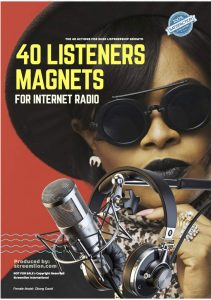
The Guide, 40 Listeners Magnets is a free add-on to those who order our service. It’s sent out 24 hours after a successful sign-up- Paid or Trial.
To help station owners, Streemlion also introduced a Radio Directory Submission service. This was done so that Producers can concentrate on programming their station. Streemlion will go to work to drive listeners to their station.
If you want to start your own Internet Radio the affordable and reliable way, talk to us to set you up fast. This can cover your stream hosting, your Canadian license, and your Radio Directory submissions service.
Let us know in the comment which streaming mode you prefer- if Live, AutoDJ or Live/AutoDJ and why.
What do you think about How to Start An Internet Radio | 2023 Guide?

I would like to find out more information on your services, I have several questions but your Contact Us does not seem to be working